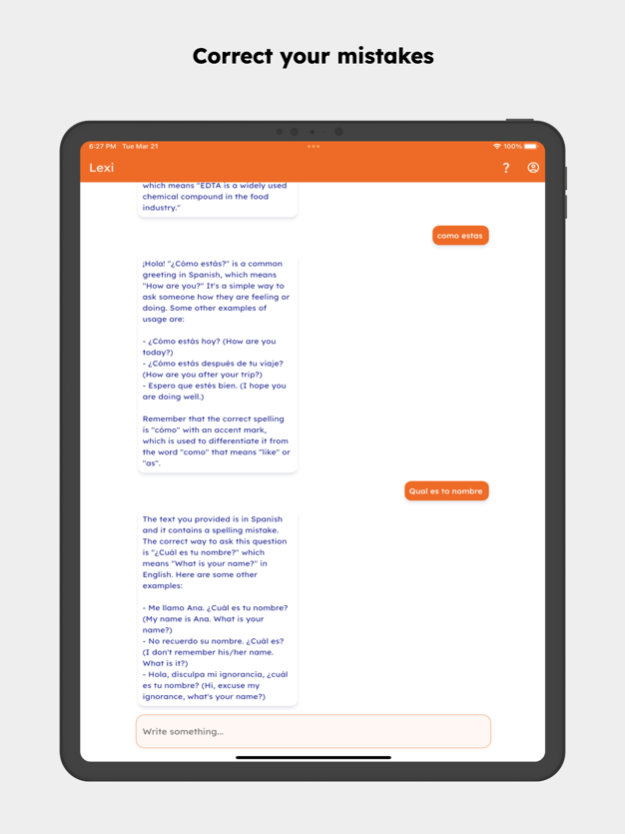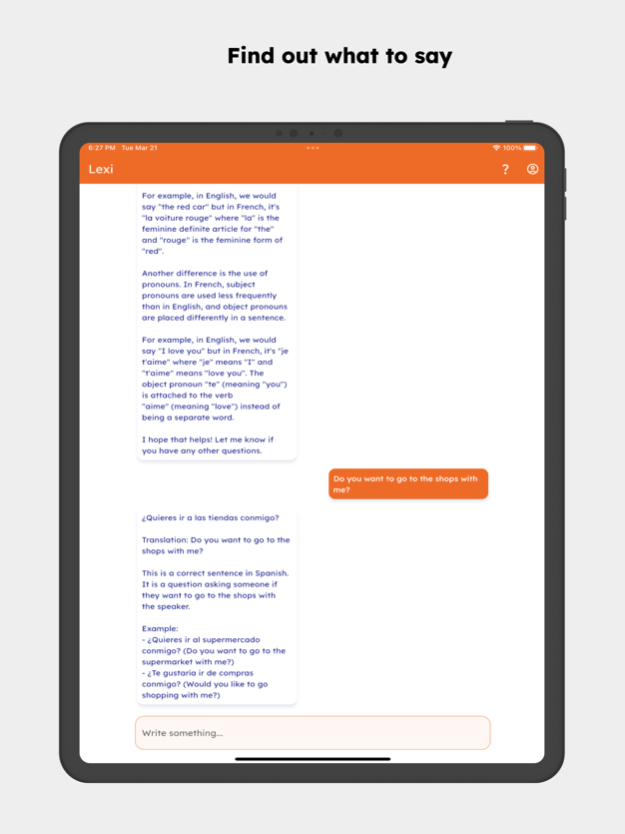Lexi - Polyglot Bot 1.1
Continue to app
Free Version
Publisher Description
Lexi: Master any language! Get instant corrections & translations. Unlock your inner polyglot. Learn with Lexi.
Discover Lexi, the Polyglot Bot: your ultimate language learning AI companion designed to help you master any language! Whether you're learning English, Spanish, French, Chinese, or any other language, Lexi is here to guide you through your language learning journey.
Key Features:
1. Corrections: Eliminate grammar mistakes and mispronunciations with Lexi's advanced AI language correction feature. Get real-time feedback on your written and spoken communication, ensuring you improve your language skills effectively. For example, if you write "She don't like apples," Lexi will correct it to "She doesn't like apples."
2. Translate: Overcome language barriers with Lexi's state-of-the-art translation feature. Instantly ask how to say something in the language of your choice, making Lexi an essential tool for travelers, students, and polyglots alike. Simply enter or speak your phrase, and Lexi will provide an accurate translation.
3. Explanations: Strengthen your understanding of language nuances with Lexi's in-depth explanations. Learn the "why" behind grammar rules, vocabulary usage, and pronunciation patterns, empowering you to become a confident language user in any situation.
4. Examples: Practice makes perfect! Benefit from Lexi's extensive library of real-life examples that demonstrate the correct usage of grammar, vocabulary, and pronunciation. Examples are tailored to your skill level and learning style, ensuring maximum retention and progress.
Language Learning AI: Lexi harnesses the power of cutting-edge artificial intelligence to deliver a personalized language learning experience. It adapts to your skill level, learning style, and pace, ensuring an engaging and efficient learning process.
Learn English, Spanish, French, Chinese, and More: Lexi supports a wide range of languages, catering to both beginners and advanced learners. Whether you want to learn English, Spanish, French, Chinese, or any other language, Lexi has you covered!
Polyglot: Embrace Lexi's unique polyglot capabilities, empowering you to switch between languages effortlessly. From striking up conversations in Spanish to ordering food in French, Lexi is your go-to language partner every step of the way.
User-friendly Interface: Lexi's clean and intuitive design ensures a seamless user experience for all ages. With easy navigation and access to powerful features, Lexi makes language learning enjoyable and straightforward.
Unlock your potential to become a true polyglot with Lexi, the ultimate language learning AI app. Download now and embark on a language learning adventure that will open doors to new cultures, friendships, and opportunities.
Mar 27, 2023
Version 1.1
- Update UI
About Lexi - Polyglot Bot
Lexi - Polyglot Bot is a free app for iOS published in the Kids list of apps, part of Education.
The company that develops Lexi - Polyglot Bot is Hamish Johnson. The latest version released by its developer is 1.1.
To install Lexi - Polyglot Bot on your iOS device, just click the green Continue To App button above to start the installation process. The app is listed on our website since 2023-03-27 and was downloaded 2 times. We have already checked if the download link is safe, however for your own protection we recommend that you scan the downloaded app with your antivirus. Your antivirus may detect the Lexi - Polyglot Bot as malware if the download link is broken.
How to install Lexi - Polyglot Bot on your iOS device:
- Click on the Continue To App button on our website. This will redirect you to the App Store.
- Once the Lexi - Polyglot Bot is shown in the iTunes listing of your iOS device, you can start its download and installation. Tap on the GET button to the right of the app to start downloading it.
- If you are not logged-in the iOS appstore app, you'll be prompted for your your Apple ID and/or password.
- After Lexi - Polyglot Bot is downloaded, you'll see an INSTALL button to the right. Tap on it to start the actual installation of the iOS app.
- Once installation is finished you can tap on the OPEN button to start it. Its icon will also be added to your device home screen.